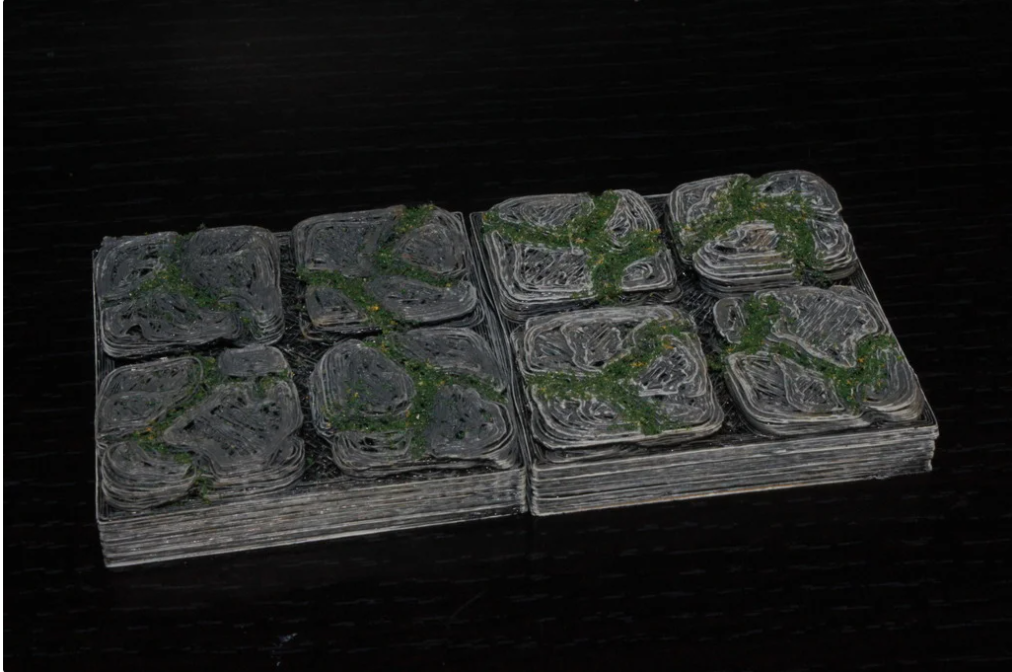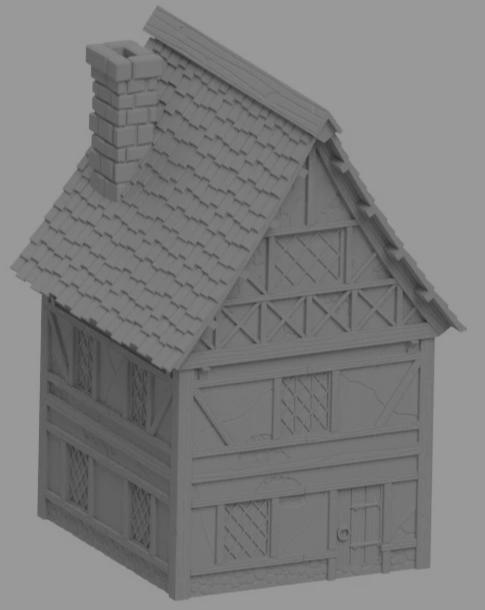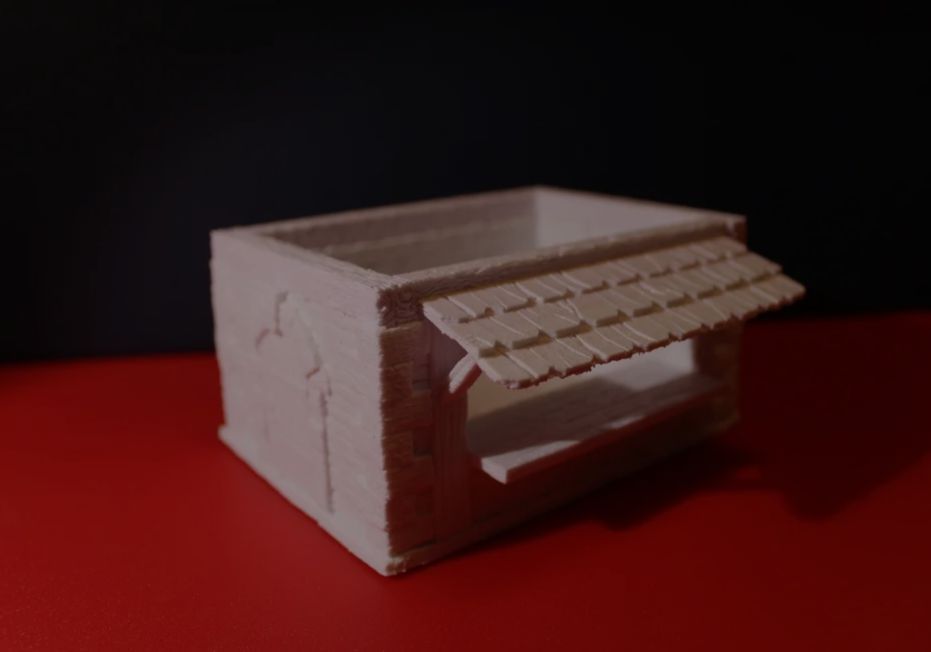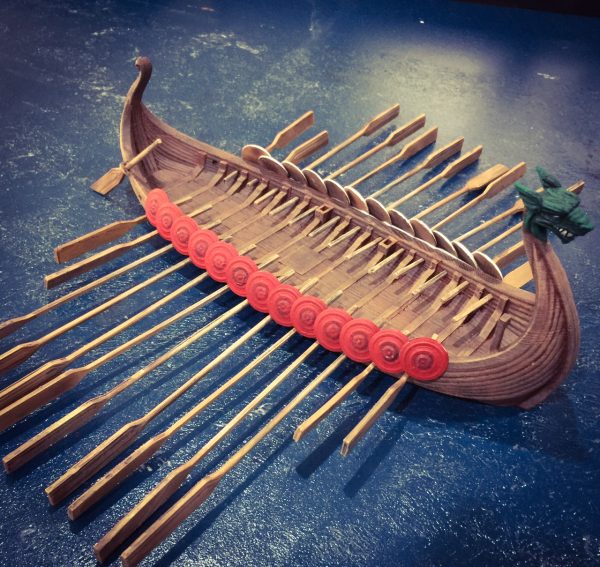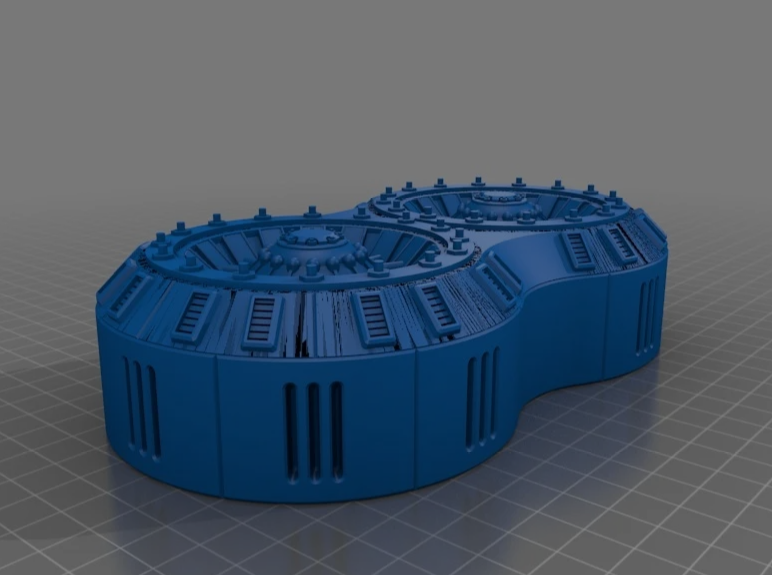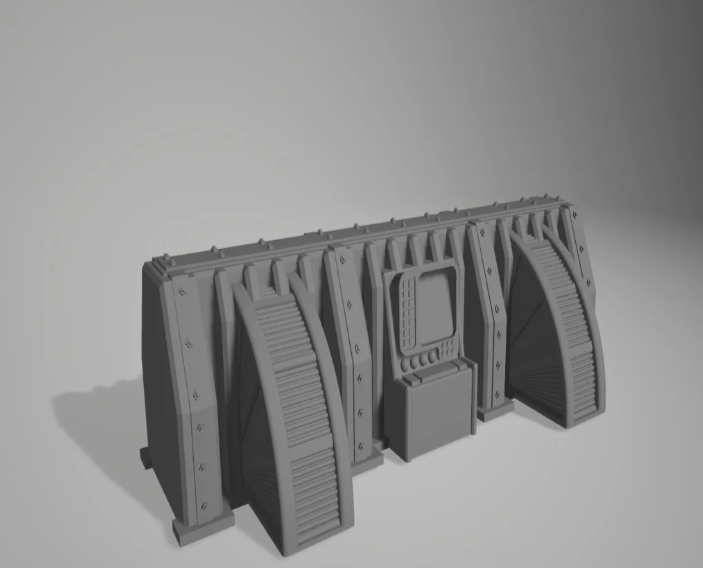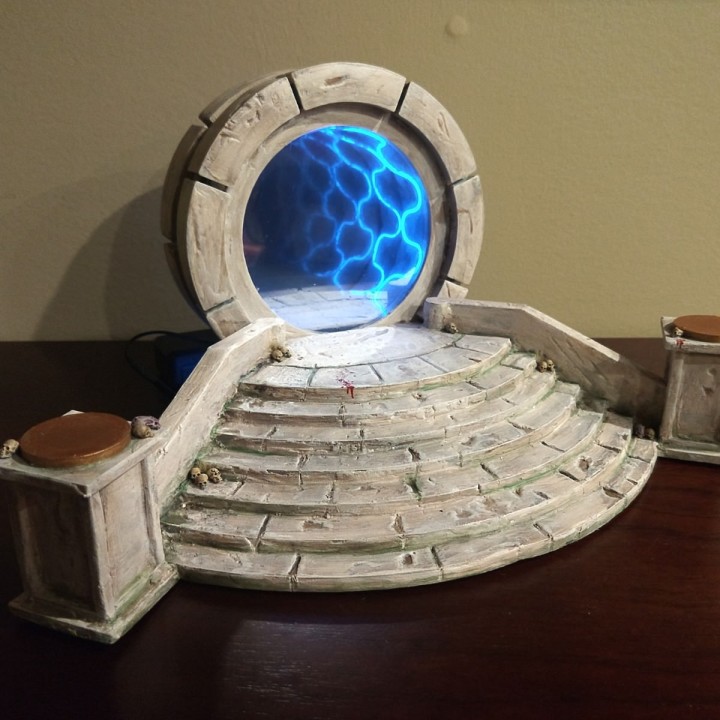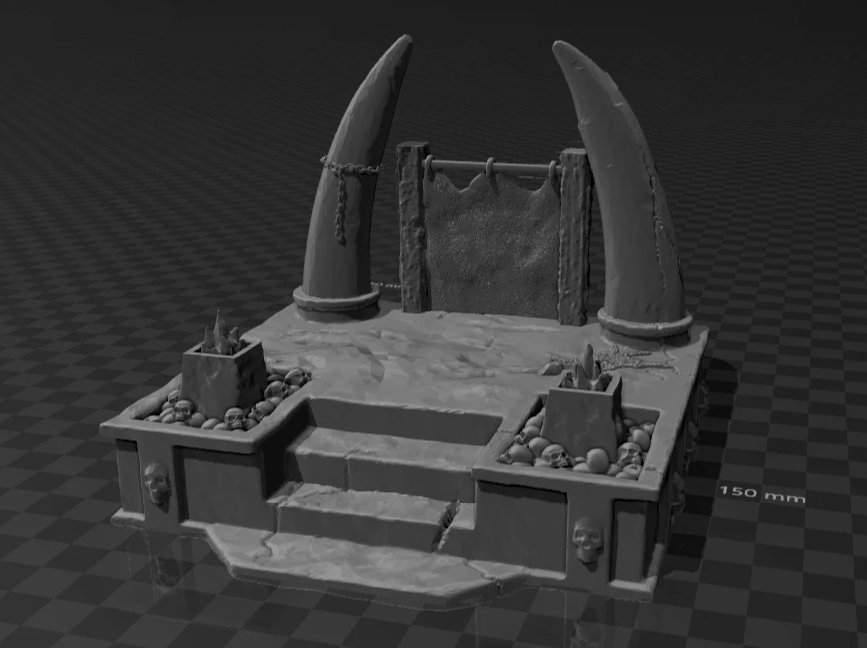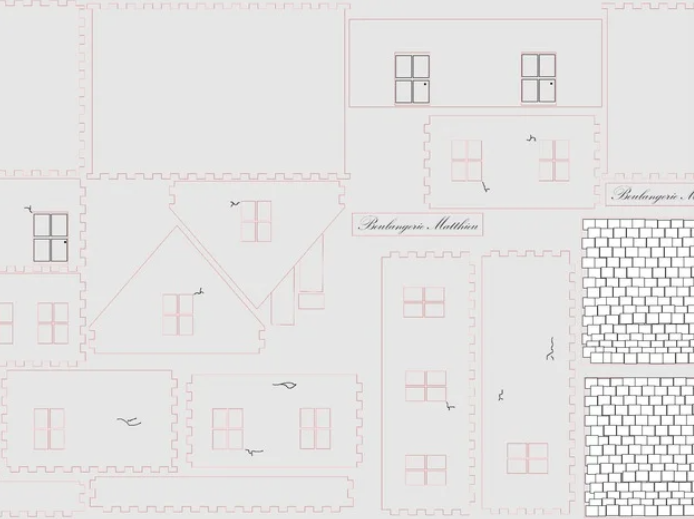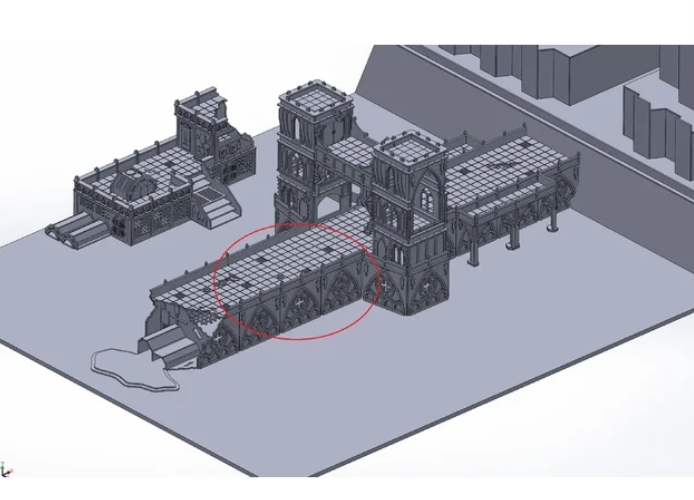If you are a fan of board games or have a board game business you would surely find it crazy to be able to make your own scenery with a 3D printer.
This, which a few years ago might have been little more than a dream, has become a perfectly accessible reality thanks to the profusion of new scenery designs specifically intended to be printed in 3D.
👇 Whether you like to play or are a professional, keep reading because you will definitely like this article.
Is it possible to print scenery with a 3D printer?
Of course you can! 3D printers offer enough resolution to print elements for your boards, in many sizes and with different finishes.
A conventional filament printer can print elements up to 20-40cm with a good resolution. Resin printers (SLA/DLP) can print at much higher resolution, although smaller parts (it could even print 3D miniatures). And you can also find a lot of scenery designs for laser cutting.

The games in which 3D printing is used the most are those in which the board is divided into tiles. The possibilities of creating unique tiles are endless in this case.
Depending on the game, the scenery will adopt one format or another to adapt to the rules of each and make the game easier. Probably the most popular game, and the one that has made 3D printed scenery so trendy, is Dungeons and Dragons. In this game many elements are sized in 5×5 foot tiles, so all the scenery designed for this game follows a 5×5 foot design pattern to make it more intuitive to move and play in general.
Although it’s common to see pre-assembled sets like the one we showed you before, most of the time the scenery is designed in blocks or modules (which are usually scaled to have a 5×5 foot size, as we mentioned before). These blocks or modules can be joined and assembled to form any dungeon, castle or cave we can think of, so with a limited number of blocks we can compose a lot of different scenes.
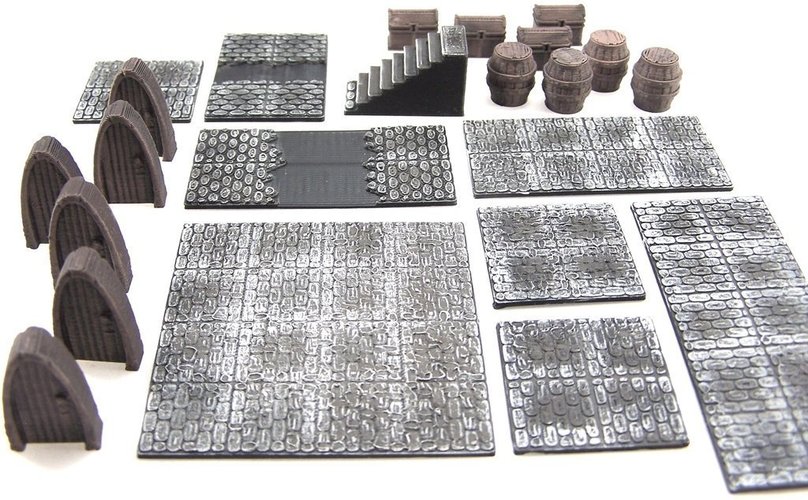
What scenery can be printed in 3D? Examples and models to download
There are a lot of different types of scenery to recreate almost any environment you can think of. With the rise of 3D printing in recent years, thousands and thousands of designs have appeared that will allow you to realize your favorite setting for your board games. We will show you some examples so that you can get an idea of the huge variety available.
Medieval or classic fantasy scenery
To set your medieval role-playing or board games inspired on classic fantastic literature such as The Lord of the Rings or the Dragonlance universe, there are plenty of sets and individual elements designed for these settings:




As you can see, you can find from simple floor tiles to compose custom sceneries, to complex structures already assembled to save work at the cost of reducing flexibility.
These are just a few examples, all of them from the OpenForge collection, which has hundreds of models available in Thingiverse. As you can see you can recreate from simple caves or roads to complex underground sewer systems using and combining different elements.
In addition to these tile-style models, there is a lot of medieval scenery that you can print out in 3D for other types of board games. Specifically, we will show you 3 examples of models of this style that you can print, some free and others paid. In every case, you can go directly to the website by clicking on each of the images.
Free models at MyMiniFactory
At MyMiniFactory you will also find a wide variety of scenery models. We have mentioned this website before; but just remember that all the models you will find on it hace been tested by a technician, which guarantees you’ll be able to print it.
All the examples below are from the “fantasy” collection:
This model called “The Mausoleum” is made of several parts so you can print the lower and exterior parts and you can use both of them for a more complete scenery.
Free Models at Thingiverse
Here are some of the most mainstream website for downloading 3D designs. Not all models you’ll find in Thingiverse will be of great quality, but with so many options available it’s only a matter of patience until you find the best ones. These are some that we’ve added to our personal collection.
These are some simple cottages that are perfect to set a medieval village scenery. They ate both very easy to print and look pretty realistic, specially once you paint them.
Premium Models by Printable Scenery
This website will become one of your favorites if you like 3D printed scenery. In particular, they have a very large section including historic sceneries from the middle ages and other eras. All models in this site are impressively good in terms of design quality and 3D printing suitability.
Most models in this site are paid but rest assured that they’re worth every penny and you can still find a few great quality free designs.
In this case we have a small collection of medieval buildings. If you click on them you can go to the selling page and also see every available model. They’re quite a few!
Sceneries for Warhammer 40k
This section is dedicated to the Warhammer 40k fans, one of the most successful board game franchises of all time. At the same time, there are many board and roleplaying games set in an apocalyptic future that is often called “futuristic gothic” because you can find certain elements like these gothic cathedrals mixed in with science-fiction-inspired technology.
Futuristic premium models in Printable Scenery
All these elements are from the Future Gothic Collection in Printable Scenery. Some models are paid and some are free, like the cathedral, but in every case we are talking about high-quality models designed for very easy printing and with amazing finishes. The first model is free and is an extraordinary part; we highly recommend it.
Kickstarter campaigns for Warhammer 40k Scenery
Another well-supplied source for scenery models is Kickstarter, where many crowdfunding campaigns are usually launched to create scenery for 3D printing. We show you here the Undead Graveyard IV Collection, which has many elements that go perfectly with the Warhammer 40k aesthetic.
Thingiverse Futuristic Scenery
Here is a futuristic water treatment system, thought for close encounters and to add some variety to our settings.
Sci-Fi Futuristic Scenery
Although Warhammer 40k scenery can include some sci-fi or futuristic elements, they have a very specific aesthetic that might not be what you are looking for. In this section we show you some examples of models you can print if you want to create a futuristic scenery with another look.
Once again, the best models on Printable Scenery
Of course, Printable Scenery has its own futuristic collection with many buildings and other scenery elements.
This building collection could be perfect to recreate a Star Wars story or from other other sagas with futuristic desert settings like Dune.
Kickstarter
We bring you another Kickstarter campaign with a well-assorted set to recreate a full futuristic space scenery. It is part of a larger collection called Brave New Worlds but in this case we will show you the models of the setting they call “Sanctuary-17”.
Myminifactory
Myminifactory has a whole section dedicated to Sci-fi scenery. As always, all Myminifactory models are quality-rested so we highly reccomend them.
Warhammer Fantasy scenery
If you’re a Warhammer Fantasy player, don’t worry: we’ve got a section just for you.
Myminifactory
Here are two fantasy fortresses: The Twisted Tower and the Moon Fortress. Both models have tons of personality and we love them.
Thingiverse
Over here we have a bloody altar, perfecto for representing a sacrifice scene with a religious cult, and an obelisk with elvish motifs.
Printable Scenery
What did you expect? This page has its own section dedicated to games like Warhammer Fantasy and you can find it right here. It’s a mammoth collection, so we’re sharing with you just a couple examples of the models we have liked the most.
This couple of hellish architecture models belong to the demonic scenery collection you can find right here.
Elvish scenery also has its own section.
Laser-cut 3D scenery
All the examples that we have shown you are for 3D printing, but it is not the only alternative. Another very interesting solution is to use subtractive manufacturing techniques, mainly laser cutting, to make scenery yourself. We are going to show you some examples of what kinds of things you can expect to do with this approach.
Retro-futurist store
We love this model. It has all the personality of retro-futuristic designs from the movies of the late 20th century, where they foresaw the future as a world where everything would be made of sheet metal. The design includes several models, so you can combine them as you like, building a market that could be part of any set.
20th century house
Modular cottage
This is a very interesting example since it is modular, allowing you to print as many floors as you like to create an entire village using the same design.
Modular bridge
As in the previous case, it is a modular block that we can use to build bridges with the shape and length that we want.
The scaffold
It is a simple but quite useful model. The scaffold, or the gallows as it is often called, can be used to represent a lot of scenes of executions, trials, witch hunts, etc.
Available formats and tile compatibility
As you can see, there are a lot of tile models that are designed to be assembled to build larger structures. How these components are assembled depends on the format in which they are designed. There is a very wide variety of formats, each with its own particular way of assembly: by means of printed connectors, by magnets, by clips … We leave you with a video that explains this whole issue with formats and which are compatible with which.
Check out other videos on this channel if you like board game scenery and want to print it in 3D, we highly recommend it.
How to modify your scenery and customize it to your liking
In Bitfab we have experience with 3D printed scenery, so we’ll show you some of our tricks or tips to improve your experience. We have printed many models, both for customer orders and for own use in role-playing games and board games, so we will explain what we have learned during this time.
Combine several models into one
One thing we have learned that we find very interesting is to put several blocks together to form larger blocks. In this way we can combine several floor modules to form a corridor, as almost any setting we imagine will have corridors. This way it will be much easier to place them and set up our scene without having to walk around assembling a huge amount of pieces.
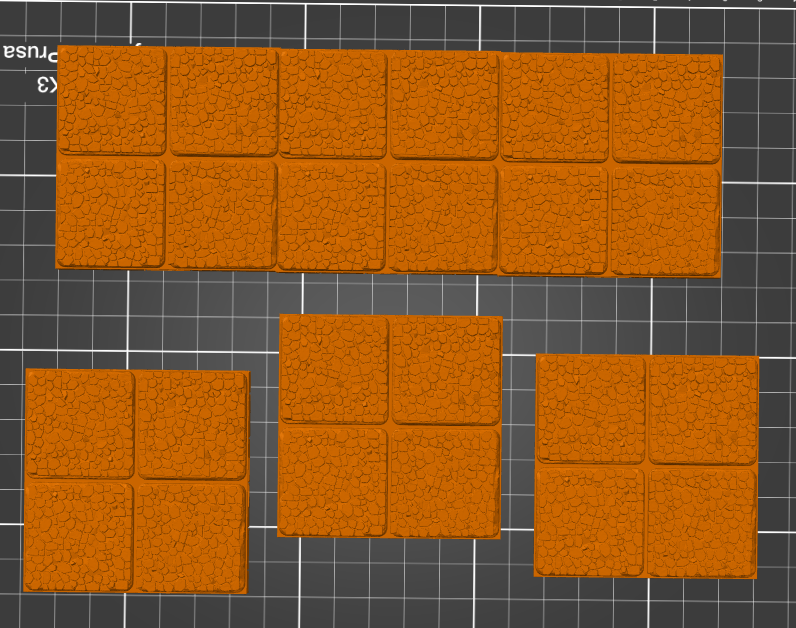
We personally use this technique very often to reduce the time it takes to assemble and disassemble the settings, even if it means losing some of the versatility of the modules.
This can be done with the Meshmixer software, by modifying the STL files.
Add details and print them with different colors
A very interesting trick that has substantially improved the finish of our models is to add decorative elements on top of the basic models and then print them in different colors. A very good example is to add, for example, typical props from a warehouse on top of a stone floor, as you can see below.
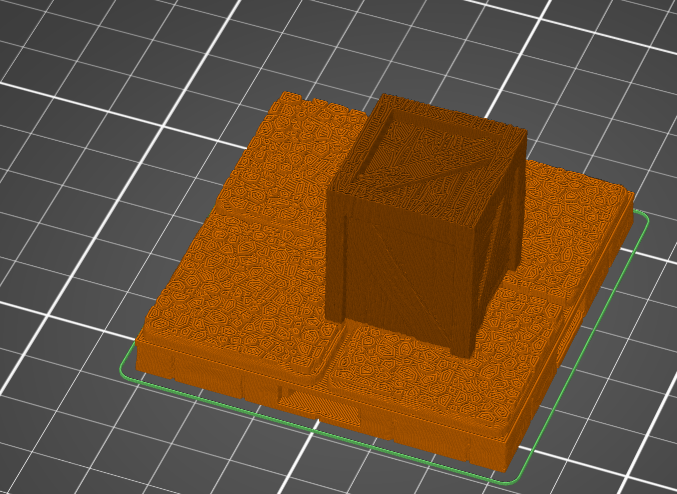
Using Prusa Slicer like we do, it is very easy to set up this color change by changing the filament in a layer. And with Meshmixer you can join the pieces before laminating them.
By combining different elements in different heights, we can make a filament change that will produce a multicolored part in a super easy way. The results are much more eye-catching than the typical single-colored parts that are usually printed, so you will really be giving an added value to your scenery in this way.
Scale a model
We know that different games have different scales, for example, you may want to use a scenery element designed for Warhammer (28mm figures, scale 1:56) for your Epic 40,000 game (6mm, scale 1:285).
The advantage of 3D printing is that the same model works for different games, you just have to apply a scale factor to it when you are going to laminate it (in Cura, Prusa Slicer, Simplify or whatever software you use).
The change of scale is done with a rule of three, but if you prefer to have a complete reference of the scale changes you can use directly this excellent 3D Wargaming article with changes between all the scales.
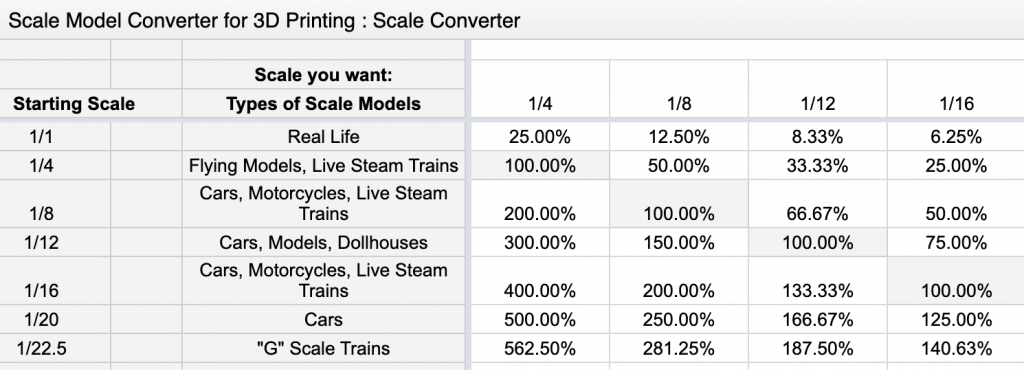
Paint, glue and add elements to your 3D printed scenery
This is a topic we have talked about several times in Bitfab, the post-processing of printed parts.
Here you have some of our reference articles so you can take your printed parts, paint them, join them together, add new elements… We will keep updating with new tips, we are always publishing new post-processing articles.
How to print your scenery in 3D: choosing the technology
We have shared many models from different sources, for different types of printers and technologies.
This kind of scenery can be printed with filament printers (FDM), resin printers (SLA/DLP) or can be manufactured with a laser cutter. If you don’t know how to do it yet, we give you the keys to each technology:
Filament Printing (FDM)
The most affordable and popular technology, it allows to create medium resolution parts at the most economical price.
Ideal for:
✅ Scenery elements
✅ Large miniatures
✅ Cheaper parts
Resin printing (SLA/DLP)
High resolution printing to create small scenery elements, miniatures and details
Ideal for:
✅ Miniatures
✅ Small sceneries
✅ Most detailed parts
Laser cutting
The technology that allows to manufacture bigger, faster and cheaper scenery elements to create entire sets.
Ideal for:
✅ Large scenery elements
Do you want to print 3D scenery?
In this article we have introduced you to the world of 3D printed scenery, whether you are a fan of board games or have a miniature scenery business (selling models, historical re-enactments, dioramas …).
Bitfab can help you print your parts, for you and for your business, with expert advice and different technologies at your disposal.
We look forward to your message!